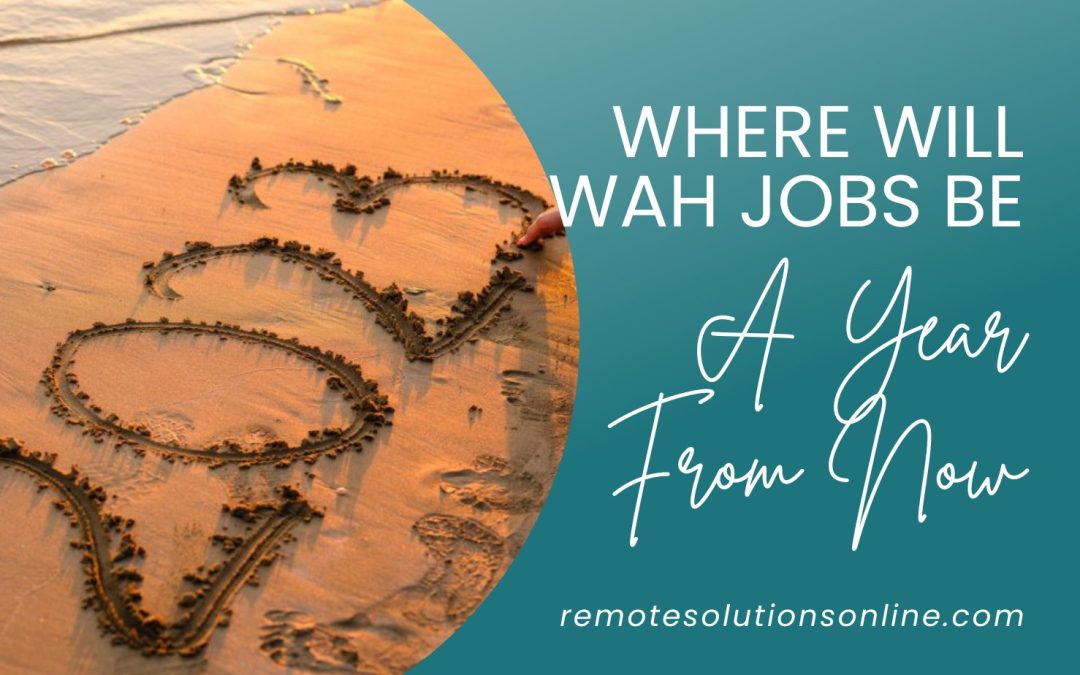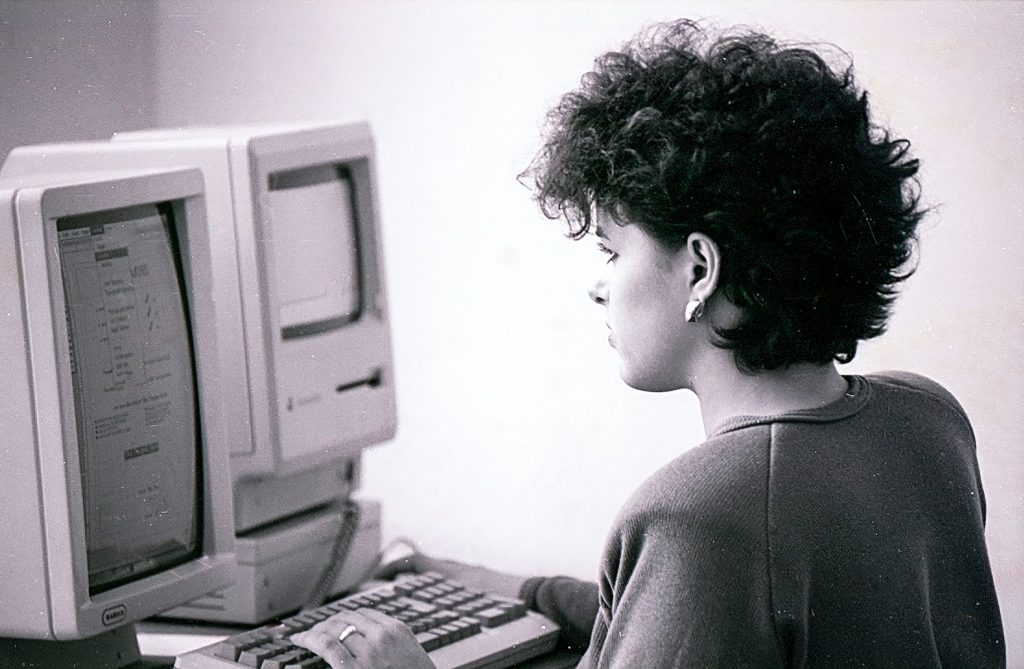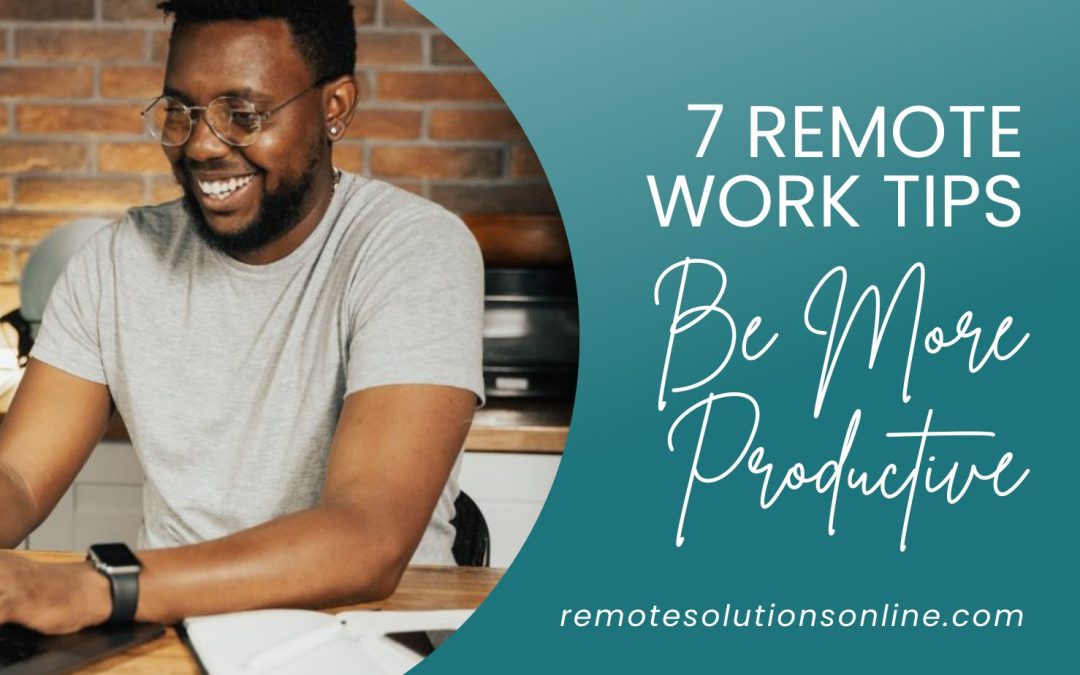
7 Remote Work Tips to Make Your Day More Productive
Today, remote work is so standard that nearly half of the United States population works from home. But for remote workers who want to keep their day-to-day interactions with clients and colleagues as seamless as possible, finding ways to increase productivity can be challenging. Here are some productivity tips that will make your day more constructive.
Don’t Send Lengthy Emails
The most cringe-worthy part of many remote workers’ days is the long emails they receive from their clients. No one takes joy in slowly watching the number count of their email go up while responding to other emails. Getting any work done is also very hard if you are stuck in your email all day.  So, instead of sending a lengthy email, send a quick note to your client, letting them know that you’re aware of their problems and you’re working on a solution. This will also prevent your client from feeling annoyed because they’ve received numerous emails from you but never really received a response because you were too busy writing other emails.
So, instead of sending a lengthy email, send a quick note to your client, letting them know that you’re aware of their problems and you’re working on a solution. This will also prevent your client from feeling annoyed because they’ve received numerous emails from you but never really received a response because you were too busy writing other emails.
Turn off Notifications
If you’re a remote worker who receives a lot of emails and social media comments, this one might be difficult for you. But if you can tone down your social media notifications and delete any unnecessary emails (spam) from your inbox, you’ll be amazed at how much more time you have to work on your tasks. Make sure to unsubscribe from any emails that aren’t necessary. Create a separate email just for work if you have to, and do not use it for anything but work and work-related services. Getting email notifications from your personal email and work email simultaneously can be exhausting.  When you have notifications from the school and you’re included in several different group messages, it can be highly distracting to have your phone going off whenever someone sends a message. If you play games on your phone, you don’t need notifications from these games during work hours. The point is that notifications are associated with nearly every app you download. It’s best to only keep important notifications on (in case of an emergency) and silence the rest.
When you have notifications from the school and you’re included in several different group messages, it can be highly distracting to have your phone going off whenever someone sends a message. If you play games on your phone, you don’t need notifications from these games during work hours. The point is that notifications are associated with nearly every app you download. It’s best to only keep important notifications on (in case of an emergency) and silence the rest.
Be Selective with Meetings
If you’re a remote worker who frequently holds meetings with clients or colleagues, you’ll quickly discover that it’s nearly impossible to have a meeting with all of your clients in one week. If you need to hold a meeting, make sure that it is only to clarify instructions or ask questions. Make the most of the discussion by discussing the project or task in detail to avoid having several smaller meetings that take up more time.  Some clients will specifically request that most communication is done in a meeting, and some will request strictly written communication. This will vary depending on the client and your understanding of the client’s needs. In my personal experience, scheduling a meeting is best when you have many questions or when an email becomes too lengthy.
Some clients will specifically request that most communication is done in a meeting, and some will request strictly written communication. This will vary depending on the client and your understanding of the client’s needs. In my personal experience, scheduling a meeting is best when you have many questions or when an email becomes too lengthy.
Make a to-do List Before Diving In
Before diving into your projects, make a to-do list of all the tasks that need to be completed. This will help you stay focused on what needs to be done and ensure you’re not wasting time or resources on tasks that don’t have a high priority. This can help you to stay productive because your efforts won’t be destroyed, and you’ll have a clearer picture of what needs to be accomplished.  If you need to, create sub-tasks for your task that outlines smaller steps to complete the entire project. You don’t want to start a large project only to discover that you don’t have enough information to complete it. By keeping this in mind, you can prevent this from happening to you and get more done in less time.
If you need to, create sub-tasks for your task that outlines smaller steps to complete the entire project. You don’t want to start a large project only to discover that you don’t have enough information to complete it. By keeping this in mind, you can prevent this from happening to you and get more done in less time.
Try out a new Task Management Tool.
If you’re a remote worker who spends a lot of time searching for the right task management tool, it could be worthwhile to try out a new tool right now and see how it works for you. Many task management tools available are designed for remote workers and will help you keep track of your tasks, projects, and team members. Try searching “Project management programs” or “Tasks manager,” and you will see many results listed. My favorites are ClickUp and Asana; both are free to use. I’ve also recently found a tool called Workona that is a Chrome add-on and helps you keep track of your tasks and emails.  The key is to find a tool that keeps you focused on your tasks and helps you to stay organized. This is important because otherwise, you can spend hours and hours searching for the information you need to complete a task. If you use a task management program instead and put the data you need for that project in the program, you won’t have to spend hours digging through your email or Dropbox for the content and instructions that you need.
The key is to find a tool that keeps you focused on your tasks and helps you to stay organized. This is important because otherwise, you can spend hours and hours searching for the information you need to complete a task. If you use a task management program instead and put the data you need for that project in the program, you won’t have to spend hours digging through your email or Dropbox for the content and instructions that you need.
Take Care of Shorter Tasks First
When you have a large project or task requiring a lot of resources or effort, you need to put it at the bottom of your to-do list to receive the appropriate amount of attention. Take care of shorter tasks first to get them out of the way so you can focus on the larger project. This improves productivity by keeping you from having to stop repetitively throughout the completion of your larger projects. It’s best to wrap up any emails and smaller pending tasks so that you can give your large-scale projects your full attention.  When I start working on a larger project, I often get very involved in what I am doing, and it’s what I call being “in the zone.” I don’t particularly appreciate getting interrupted during this time because it is when I am really focused and doing my best work. This is why I say it’s best to try and complete any short pending tasks or urgent emails and communication before you sit down to focus on a larger-scale project or job.
When I start working on a larger project, I often get very involved in what I am doing, and it’s what I call being “in the zone.” I don’t particularly appreciate getting interrupted during this time because it is when I am really focused and doing my best work. This is why I say it’s best to try and complete any short pending tasks or urgent emails and communication before you sit down to focus on a larger-scale project or job.
Plan for Distractions
If you work from a remote location, you need to plan for the distractions that can quickly pull you away from your work. Here are some of the most common distractions that you need to identify and plan for:
- Social Media Distractions — The most common distraction that occurs during work is social media. You need to identify when you’re distracted by social media and plan to silence or turn off your phone so that you can return to your work with a clear mind. I have my phone on a scheduled work mode so that notifications are silenced during work hours. I can still pick up my phone and glance through any missed calls or messages when I take a break.
- Children & Pets — Another distraction that occurs while remotely working is children interrupting you or pets being loud in the background. If you can, try to plan your schedule around when you know times are chaotic in your house. If you have a set schedule through an employer, it’s best to prepare for times when someone can help you with your child. Loud noises or interruptions can be avoided when you have older children simply by discussing your work schedule with them and letting them know you need them to be quiet during that time. If your dog tends to bark at every sound outside, try to put them in a separate room while you are working or train them with treats.
- Knocks on the door – It could be the mailman, the delivery truck,
 maybe a neighbor, someone is selling something, a Utility service like water or electricity, or something else. There is always the potential for someone to come knocking on your door. If you have your own office that’s not close to the front door, that’s great. However, if you are close to the front door, this can be very distracting, especially if your furry friends go into a panic. If you are friends with the neighbors and the mail delivery services, you can tell them that you work from home and cannot have distractions during your work hours. For myself, I have a simple sign next to the door that says I work from home, to please not knock on the door, and to leave packages on the front porch.
maybe a neighbor, someone is selling something, a Utility service like water or electricity, or something else. There is always the potential for someone to come knocking on your door. If you have your own office that’s not close to the front door, that’s great. However, if you are close to the front door, this can be very distracting, especially if your furry friends go into a panic. If you are friends with the neighbors and the mail delivery services, you can tell them that you work from home and cannot have distractions during your work hours. For myself, I have a simple sign next to the door that says I work from home, to please not knock on the door, and to leave packages on the front porch.
Conclusion
Remote work can be a gratifying experience, but it can also be challenging to find ways to increase your productivity. Remote workers spend a lot of time reading emails, listening to recordings, and attending meetings. These activities do not have to take up your entire day. Plan time for each task during the day and do not exceed that time. Remote work may require you to work from a remote location, but it doesn’t mean that you should sacrifice productivity. To be as effective as possible, you need to do everything you can to make the most of your time.