
by Rose | Dec 23, 2023 | Freelancing, Working as an Employee, Working From Home
The traditional office space is being reshaped, with cubicles and water coolers gradually making way for laptops and home office spaces. The rise of remote work, fueled by technological advancements and a global pandemic, is no longer a trend, but a rapidly expanding reality.
The Roadblocks on the Remote Highway
While remote work has many advantages, its freedom also comes with its own set of challenges.
“Work from anywhere. Be anywhere. Do anything.” – Brian Chesky, co-founder of Airbnb.
Remote work isn’t for everyone, especially those that crave face to face human interaction or don’t have the self control to stay motivated. Let’s navigate some of the most common time management roadblocks:
I. The Lure of Distractions
Home is where the heart (and the laundry, dishes, and Fido): From household chores to social media, the home environment presents countless distractions that can easily derail your focus. Always-on technology like Emails, texts, and notifications can feel like constant burdens, blurring the lines between work and personal life. For those with children or family at home, managing interruptions and maintaining work boundaries is an ongoing battle.

II. The Structure Vacuum
Say goodbye to the 9-to-5: Without the physical office structure, self-discipline becomes paramount. Creating and sticking to a schedule can be challenging, leading to procrastination and inconsistent work hours. The flexibility of remote work can turn into a double-edged sword leading to overwork and burnout. Missing the water cooler banter and conversation? Remote work can lead to feelings of isolation and disconnection from colleagues, hindering collaboration and making it difficult to stay motivated.
“The biggest challenge of working from home is staying motivated and focused. It’s easy to get distracted by chores, errands, or even just the allure of the television.” – Barbara Kingsolver, American novelist.
These challenges, if left unchecked, can significantly impact a remote worker’s productivity, well-being, and career success. That’s why establishing a productive workspace is crucial.
Designate a Work Zone
Choose a well-lit, quiet space in your home to be your official workstation. Avoid working from your bed or couch and set up a traditional office space as if you were going to work every day. Clear any clutter; a messy workspace breeds a messy mind. Declutter your work area and ensure everything you need is easily accessible.

Ergonomics do matter; Invest in a comfortable chair, ergonomic desk, and proper lighting to prevent physical discomfort and fatigue.
Prioritization and Goal Setting: Navigating the Compass of Remote Work
While setting up a productive workspace and managing distractions are crucial aspects of remote work success, navigating the ever-shifting sea of tasks requires a sturdy compass: prioritization and goal setting. Without a clear direction and well-defined priorities, even the most dedicated remote worker can feel lost.
“The greatest discovery of my generation is that a human being can alter his life by merely changing his attitude of mind.” – William James, American psychologist and philosopher.
I. The Power of Purpose: Setting Clear Goals
- Know your destination: Setting clear goals provides a roadmap for your remote work journey. Whether it’s finishing a project, mastering a new skill, or achieving a specific career milestone, having well-defined goals keeps you focused and motivated.
- SMARTen up: Utilize the SMART framework to set goals that are Specific, Measurable, Achievable, Relevant, and Time-bound. This ensures your goals are actionable and you can track your progress towards achieving them.
- Align your compass: Ensure your goals are aligned with your long-term career aspirations and personal values. Working towards meaningful objectives fuels motivation and makes the journey more fulfilling.

II. Taming the Task Tidal Wave: Prioritization Techniques
- The Eisenhower Matrix: This popular framework helps categorize tasks based on urgency and importance. Urgent and important tasks get tackled first, followed by urgent but less important tasks. Important but less urgent tasks can be scheduled, while neither urgent nor important tasks can be delegated or eliminated.
- The ABC Method: Assign priorities (A – high, B – medium, C – low) to your tasks based on their impact on your goals. A-priority tasks get immediate attention, followed by B-priority tasks, and C-priority tasks can be scheduled for later or delegated.
- Timeboxing: Allocate specific time slots for each task and stick to them religiously. This technique helps maintain focus and prevents procrastination. Don’t forget to schedule breaks to avoid burnout!
Time Blocking: Your Daily Dose of Focus in a World of Distractions
The remote work revolution has brought incredible freedom and flexibility, but navigating the endless to-do lists and distractions can feel like steering a kayak through white rapids. That’s where time blocking comes in, a powerful tool to transform your chaotic workday into focused accomplishment.
“The key is not to prioritize what’s on your schedule, but to schedule your priorities.” – Stephen R. Covey, American author and businessman.
So, how do you build your own time fortress? It’s surprisingly simple:
1. Prioritize and Plan: Grab your trusty calendar or task manager. List all your tasks for the day or week. Then, assess their urgency and importance, categorizing them into high, medium, and low priority.
2. Block it Out: Divide your day into time slots, ideally based on your natural energy levels. Morning for deep work tasks that require intense focus? Schedule those blocks accordingly. Need an afternoon power nap? Block it out! Be realistic about your capacity and don’t overdo it.
3. Assign and Conquer: Now, match your tasks to your time blocks. Dedicate each block to a specific task or project, ensuring your high-priority items get the prime real estate in your schedule. Remember, flexibility is key – leave extra time for unexpected emails and quick breaks.
4. Focus Like a Laser: When your time block begins, close all unnecessary tabs, silence your notifications, turn off your phone and enter your flow zone. Immerse yourself in the task at hand, giving it your undivided attention. Treat each block as a sacred commitment, and watch your productivity soar.
5. Embrace the Freedom: Time blocking isn’t about micromanaging your every minute. It’s about setting clear boundaries and empowering yourself to focus on what truly matters. Use the free time you gain to recharge, exercise, or pursue your passions. Remember, a balanced life fuels a productive one.
Tech Tools for Time Management Mastery
In the digital age, conquering time management doesn’t have to be a solo quest. A plethora of handy apps and tools await, ready to be your trusty companions in the battle against procrastination and disorganization. Let’s explore some top contenders together.
Toggl Track
Simple and intuitive, Toggl Track lets you effortlessly start, stop, and categorize tasks with a single click. Its visual reports help you identify time-consuming activities and optimize your schedule. It’s also my personal favorite and the time tracker that I use every day while I’m working.
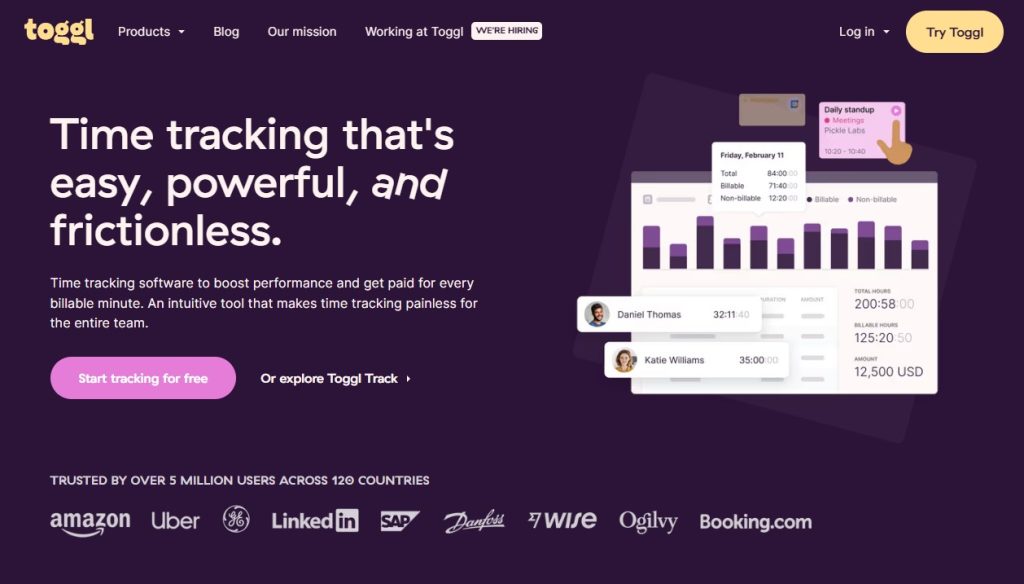
Harvest
Ideal for freelancers and teams, Harvest tracks billable hours, generates invoices, and integrates seamlessly with project management tools, making it a one-stop shop for time-based billing.
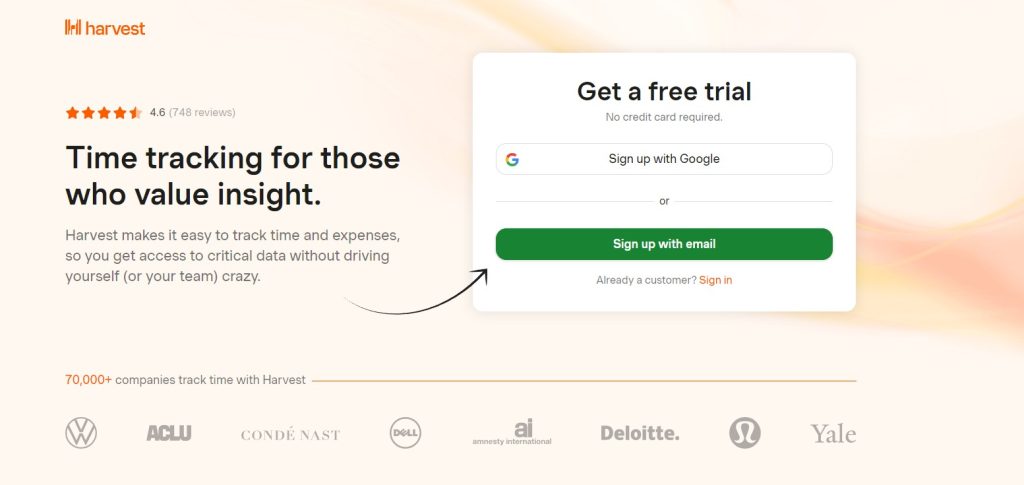
Clockify
Free and user-friendly, Clockify offers basic time tracking with the ability to categorize tasks and set reminders. Its freemium plan caters to individual needs, while paid plans offer advanced features for teams.
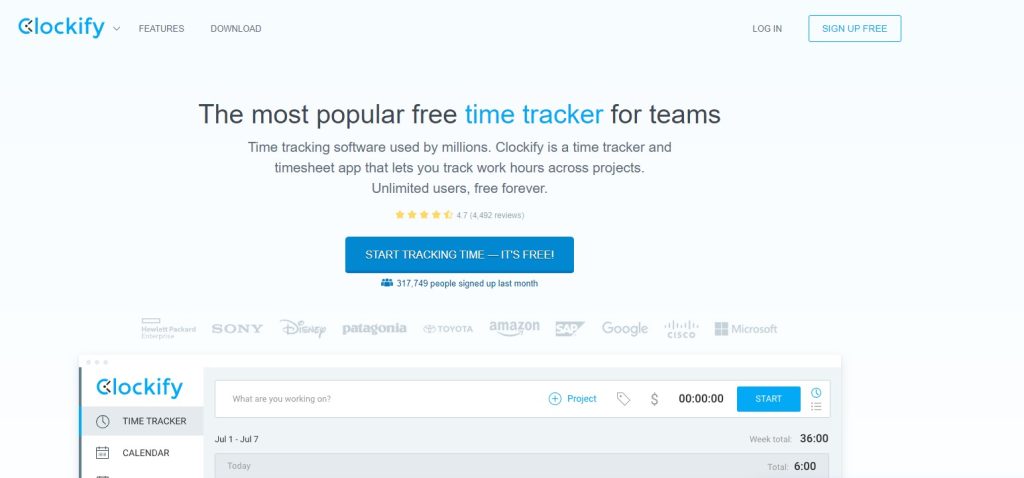
Reflecting and Refining: The Path to Time Management Mastery
Even the most seasoned remote work warriors know the importance of taking a step back and assessing their time management.
“The lines between work and life can blur when you’re always connected and accessible.” – Arianna Huffington, American businesswoman and author.
Reflection and continuous improvement are the keys to unlocking your full time management potential. Imagine it like this:
- Schedule a Time Audit: Dedicate 30 minutes each week to review your time logs, task lists, and calendar. Identify areas where you excelled and where you could improve. Did you stick to your schedule? Did you overestimate or underestimate task durations? Were there unexpected distractions that threw you off course?
- Gather Feedback: Seek honest feedback from colleagues, clients, or even family members. Are you meeting deadlines consistently? Are you communicating effectively and managing your workload well? Sometimes, an outside perspective can reveal blind spots you missed.
- Listen to Your Body and Mind: Pay attention to your energy levels and mental state throughout the day. Are you most productive in the mornings or evenings? Do certain tasks drain your energy more than others? Tuning into your natural rhythms can help you schedule your tasks accordingly.
Conclusion: Charting Your Course to Remote Work Success
Remember, remote work is not a one-size-fits-all endeavor. Embrace the journey of self-discovery. Experiment with different techniques, tools, and schedules. Find what resonates with your unique rhythm and work style. Above all, prioritize your well-being. Cultivate a healthy work-life balance, nurture your personal connections, and listen to your mind and body.

By prioritizing goals, mastering time management, and embracing technological allies, you can transform the potential pitfalls of remote work into stepping stones to success. Remember, the power to chart your course lies within you. So, step boldly into this brave new world, remote warriors, and claim your digital throne!

by Rose | Aug 27, 2023 | Freelancing, Working as an Employee, Working From Home
The way everyone works is changing quickly thanks to advancements in technology and applications. It is essential to have excellent communication and organization tools to work together seamlessly, no matter where you are located. Having the right tools to collaborate helps any team work more effectively, even if they are in different countries or states. As a freelancer or an employee, you should know how these tools can simplify your tasks and drive successful projects.
Unveiling Collaboration Tools: Making Teamwork Click
So, what exactly do we mean by collaboration tools? They’re basically software apps designed to make team communication and working together super smooth.

These tools can be used for a variety of tasks, such as:
- Communication: Collaboration tools can be used to send messages, share files, and hold video conferences.
- Project management: Collaboration tools can be used to track progress, assign tasks, and set deadlines.
- Document collaboration: Collaboration tools can be used to co-edit documents and spreadsheets.
- Knowledge sharing: Collaboration tools can be used to store and share information.
Why Embrace Collaboration Tools?
Collaboration tools come into play when working from home for various reasons. To kick things off, they instantly enable team members to connect online, no matter their whereabouts. This is a game-changer for remote work, as keeping communication flowing is vital even when face-to-face isn’t possible.
“Alone, we can do so little; together, we can do so much.” – Helen Keller
These tools bridge the gap, ensuring seamless interaction among fellow remote team members. Additionally, some of these tools are real productivity enhancers. They streamline information sharing and task delegation, simplifying team operations. By doing so, they boost efficiency and foster a more positive and engaging work atmosphere, lifting team spirits in the process.
Exploring Top Collaboration Tools
There are several different collaboration tools available, and some of the most used are:
- Slack: Slack is a popular messaging app that allows teams to communicate in real-time. I use Slack daily for work as a freelancer, and the best thing about it is that it so easily integrates with many other applications. Slack has made it easier to link to tasks and documents that you share with your team. This collaboration tool is essential for effective communication in remote teams.
- Zoom: While several different video chat applications are available, Zoom is still the most popular conferencing app that allows teams to hold virtual meetings. However, I have had a better experience using Google Meet, so if Zoom isn’t working for you, try using that instead.
- Monday: I loved using Monday for the free trial period. This program lets you effectively manage projects and tasks with your team and offers different views for your visuals. Monday is well-known among businesses for its versatility and ability to integrate seamlessly with almost every app you can imagine.
- Google Drive/Workspace: Google Drive has many productivity tools that include Gmail, Docs, Sheets, and Slides. Plus, using the share button, Google makes it easy to share any files in the drive with your team members or clients. Remember that if you plan on storing a lot of data, you must pay for upgraded storage.
- Airtable: I love using Airtable to create shareable sheets that can be linked to other sheets in the same workbook. This has made keeping records of contact information, transactions, and website maintenance data so much easier.
Wrapping Up: Embracing Collaborative Work
As I stated earlier, collaboration tools are crucial for making your job more productive, especially if you are working from home. When you can communicate with your team effectively, it’s easier to be more inspired, efficient, and motivated!

Here’s a handful of extra pointers to make the most of these tools:
- Set clear expectations: When using collaboration tools, it is essential to set clear expectations for their use. This includes how often team members should check the tools, how files should be shared, and who should assign tasks.
- Use the right tool for the job: So many different tools are available, so choosing the right tool for your company is important. For example, if you need to hold a virtual meeting, you must use a video conferencing tool such as Zoom or Google Meet.
- Be organized: When using collaboration tools, it is vital to be organized. This means keeping track of files, tasks, and deadlines. Try experimenting with different project management or database tools to see which will work the best for your team or you.
- Communicate regularly: Communication is key to any successful team, period. When using collaboration tools, it is important to communicate with your team members. This can be done by sending messages, holding video conferences, or commenting on documents. You can even use a communication platform like Hiver to communicate with your team via email.
- Give feedback: Feedback is vital for continuous improvement. When using these tools, giving and receiving feedback from your team members is important. This will help you identify areas where you can improve your collaboration skills and work together.
What are some of your favorite platforms to use?

by Rose | Aug 10, 2023 | Freelancing, Freelancing Jobs, Job Searching, Work From Home Jobs, Working as an Employee, Working From Home
Remote work continues to grow in popularity, and with that comes the need for effective interview techniques. Interviewing for a position from home is very different from interviewing for a job in person, but you should remain professional. In this blog post, I will provide tips on preparing for an interview from home and discuss common interview questions.
Tips for Acing Your Remote Interview
Do Your Research
Since you will be working from home, I hope you have already researched the company you will be working for. This is essential to gain more knowledge about the company, but it’s also vital to ensure that it is not a scam work-from-home job.

Before you have the interview, take extra time to research the position you are applying for to know what job responsibilities and qualifications are required. This will help you to understand the company’s culture and what they are looking for in a candidate. Companies will also post their mission and values on their website or social media apps, so you should also learn about those. This will help you make a good impression and show you are dependable and prepared.
Practice Your Answers
The employer could ask several interview questions, some of which may even be job specific.
The ability to work from home is a gift. It allows us to be more productive, more creative, and more connected to our loved ones. So let’s make the most of it! – Dan Springer, CEO of DocuSign
Practice answering these questions ahead of time so that you can give confident and well-thought-out responses. Some of the most common work-from-home interview questions include the following:
- Tell me a little about yourself. (Keep this professional and short)
- Do you have any experience working from home?
- Is there an area in your home where you can work without distractions?
- Why do you want to work from home?
- Have you ever tried to work independently?
You can find some standard work-from-home interview questions online, but remember that these will likely vary between jobs. For example, a position where you have to spend a lot of time on the phone may ask you about the noise in your work environment. Practice answering these questions to feel more confident and prepared for your interview.
Set Up a Professional Workspace
I’m never going to stop mentioning the importance of this. It’s hard for me right now because we have so many people living with us, but if you can set up a quiet space away from noise and distraction, you need to do that. This isn’t only important for you, but also essential for most work-from-home jobs.

When you are getting ready for your interview, make sure there is not a lot of clutter in your background or anything that could be distracting.. Ensure there is no reason for your pets or kids interrupt you while you are in the meeting.
Dress Professionally
Even though you are interviewing for a work-from-home job, it is still important to dress professionally from the top up or for whatever part of you will be on camera. This doesn’t mean you have to wear a suit, but you should try to look neat and tidy. This will also help you feel more confident and prepared. You could even try a nice dressy shirt with blue jeans.
Dress for the job you want, not the job you have. – Austin Kleon
Tips for Dressing Professionally for a Remote Interview
- Choose clothes that are clean and wrinkle-free.
- Avoid wearing anything too revealing or too casual. (be careful with the V-neck shirts!)
- Pay attention to details like your hair, makeup, and jewelry.
- Feel confident and comfortable in what you are wearing.
In Conclusion
A work-from-home interview can be just as challenging as an in-person interview. However, following these tips can increase your chances of success. By preparing for your interview, dressing professionally, and answering common remote work interview questions, you can show the interviewer that you are a qualified and experienced candidate who is confident, dependable, and prepared.

by Rose | Jul 12, 2023 | Freelancing, Working as an Employee, Working From Home
In the wake of technological advancements and the global impact of the COVID-19 pandemic, working from home has witnessed a remarkable surge in popularity. Working from home offers many advantages, including flexibility and less driving time. However, despite its appealing attributes, transitioning from a traditional office setting to remote work can present its fair share of challenges. Adapting to the dynamics of working from home requires a thoughtful adjustment in routines and mindset. This article delves into the complexities of this transition, exploring both the benefits and obstacles accompanying this evolving work environment.
In this article, I’ll provide tips to help you successfully transition to working from home.
Optimize Your Efficiency: Establish a Dedicated Workspace
Transforming your home into a dedicated workspace can significantly boost your focus and productivity. You create a distinct boundary between your personal and professional life by designating a specific area solely for work-related activities. This separation helps minimize distractions, allowing you to maintain a clear and concentrated mindset throughout the day.

With a dedicated workspace, you can customize it to suit your preferences and needs, optimizing it with ergonomic furniture, proper lighting, and essential tools. The physical and psychological association with work within this space will help trigger a productive mindset, enabling you to accomplish tasks efficiently and easily achieve your goals. I cannot stress enough how important it is to have a dedicated workspace that is free from distractions. If you have a spare room in your house where you can close the door and have privacy, I highly recommend setting up your office there.
Supercharge Your Success: Unleash the Power of Daily Routines!
Harnessing the power of a well-crafted routine is crucial when navigating the challenges of working from home. A consistent routine provides structure and stability, enabling you to stay focused and productive while minimizing distractions. By setting specific work hours, scheduling regular breaks, and allocating time for essential tasks, you create a roadmap for success.
“Working from home is not about escaping the office. It’s about creating a space where you can be your most productive and creative self.”
A routine is a powerful tool that helps you prioritize your workload, manage your time effectively, and maintain a healthy work-life balance. It instills discipline and cultivates a productive mindset, empowering you to overcome the unique obstacles of remote work.
Recharge and Conquer: Take Frequent Breaks to Boost Productivity!
Amid a bustling work-from-home routine, taking regular breaks is a game-changer for your overall productivity and well-being. Remember to consider the impact of stepping away from your workstation. Engaging in short physical activities or simply stretching your legs can rejuvenate your mind and body, boosting your energy and focus.

Escape to the outdoors for fresh air, or indulge in a change of scenery within your home environment. These brief respites provide an opportunity to recharge, clear mental clutter, and return to your tasks with renewed vigor and creativity. By embracing the art of purposeful breaks, you unlock the secret to sustaining peak performance and achieving remarkable results while working from the comfort of your own home.
Amplify Team Synergy: Forge Strong Connections with Your Team!
Maintaining strong connections with your team is paramount, particularly when working remotely. Leverage the power of modern technology to bridge the physical distance and foster a sense of togetherness. Embrace the versatility of video conferencing platforms, instant messaging applications, and efficient email communication to stay in constant contact with your colleagues. You can engage in meaningful discussions, share ideas, and strengthen relationships through virtual face-to-face interactions.
“Working from home can be isolating, but it’s also an opportunity to connect with your team and colleagues in new and different ways. Make an effort to stay connected, even if it’s just through video chat.”
Regular communication ensures everyone remains aligned on goals and tasks and cultivates a supportive and inclusive work environment. By harnessing the capabilities of remote connectivity tools, you propel your team towards success, despite the geographical boundaries that separate you. Embrace the digital realm and keep the collaborative spirit alive, no matter where you are.
Master the Art of Balance: Establish Boundaries Between Work and Personal Life
Maintaining a healthy work-life balance becomes even more vital when working from home. Even I tend to struggle with this from time to time as it is so easy to go to work anytime. Setting clear boundaries between work and personal life is the key to achieving this. Designate specific time slots for work-related tasks and carve out dedicated periods for personal activities.

Adhering to these defined boundaries creates a sense of structure and ensures that work does not infringe upon your time. Establishing a routine that includes breaks, leisure activities, and quality time with loved ones fosters a fulfilling personal life while preserving your professional commitments. Remember, the key lies in prioritizing self-care, setting realistic expectations, and communicating your boundaries effectively with your colleagues and family. Embrace the power of limitations, and relish in the freedom and balance they bring to your work-from-home journey.
In Conclusion: Embrace the Transition, Thrive in the Home Office, and Reap the Rewards!
While transitioning to working from home may present its share of challenges, it is attainable. By incorporating the tips and strategies shared, you can navigate this transition with confidence and grace, ultimately unlocking the many benefits of working from the comfort of your own home. Remember to establish a dedicated workspace, create a routine that fosters productivity, take purposeful breaks, stay connected with your team, and set clear boundaries between your work and personal life. Embrace the flexibility and freedom that working from home offers, and with determination and perseverance, you will find yourself thriving in this new professional landscape. Embrace the transition, seize the opportunities, and revel in the rewards awaiting your work-from-home journey.
“Working from home is a journey, not a destination. There will be challenges along the way, but it’s important to stay focused on your goals. With a little effort, you can thrive in a work from home environment.”

by Rose | Sep 15, 2022 | Freelancing, Working as an Employee, Working From Home
When it comes to remote work, challenges pop up from time to time. It’s no secret that working from home or another remote location presents its fair share of difficulties. Depending on the type of work you do, remote work can make staying productive, focused, and motivated more difficult than it would be in an office setting. However, these difficulties also present opportunities for self-reflection and personal growth. Remote work can make you stronger if you learn to thrive in this challenging environment. These inspirational quotes about remote work will help you see the positive side of things when the going gets tough.
1. “Remember to enjoy the freedom of being able to work from anywhere and the flexibility to adapt your work to your life rather than the other way around.” – Alex Muench
2. “Successfully working from home is a skill, just like programming, designing or writing. It takes time and commitment to develop that skill, and the traditional office culture doesn’t give us any reason to do that.” – Alex Turnbull
3. “Focus on being productive instead of busy.” – Tim Ferriss
4. “Home is where I work, and I work everywhere”. – Alfred Nobel

6. “Right state of mind is an extremely important trigger to support, sustain and scale up remote work or WFH.” – Dax Bamania
7. “It is about workplace flexibility. It’s about giving our associates the opportunity to be who they are as an individual, whether that is a community member, a spouse or parent, or anything in between.” – Amy Freshman
8. “Some of the greatest minds in human history produced monumental breakthroughs while working at home – in some cases, voluntarily, and in others, being forced to work from home during times of widespread, communicable diseases.” – Robert I. Webber, A Simple Guide to Working at Home
9. “Working from home is everyone’s dream, right? Having your morning coffee in your PJs while you check your email and sales stats is the best job ever. But this ideal world will not be all that it is cracked up to be if you lack the discipline to stay focused.” – John Duffee, Work from home in 2020
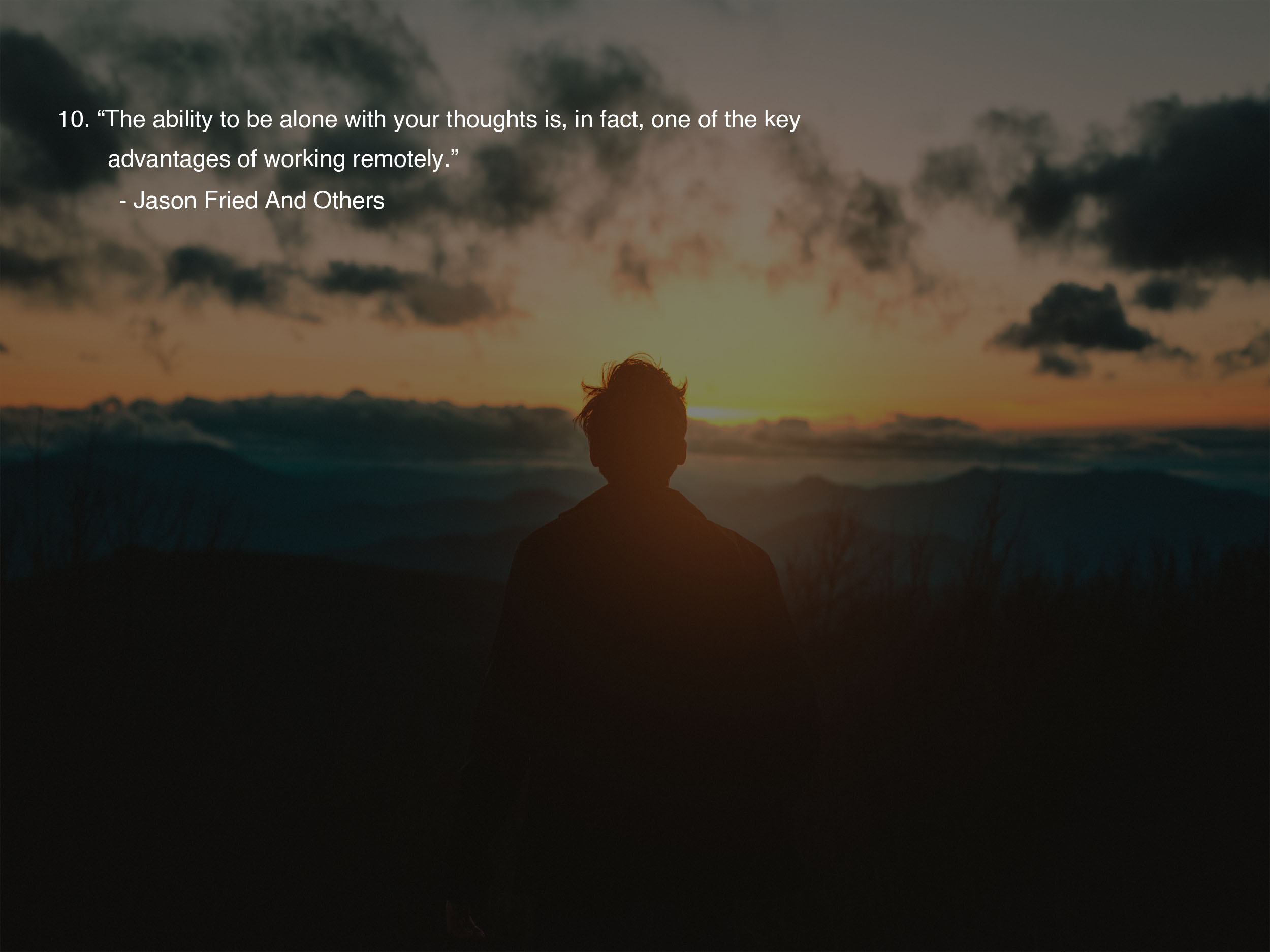
11. “We’re talking about your place of doing business. Your zone of control. Your signal to your supervisor and your peers and yourself about the level where you want to be. Get that: your home office is a signal to yourself.” – Karen Mangia
12. “I always did something I was a little not ready to do. I think that’s how you grow. When there’s that moment of ‘Wow, I’m not really sure I can do this,’ and you push through those moments, that’s when you have a breakthrough.” – Marissa Mayer
13. “Doubt kills more dreams than failure ever will.” – Suzy Kassem
14. “So many people think the remote work community is made up of only spoiled, privileged millennials and Instagram influencers, and that’s not who we are. We’re people of all ages, from all countries and all socio-economic classes, and what brings us together is our shared mindset that we want to do something different and have adventures sooner, rather than later in life.” – Spencer Jentzc
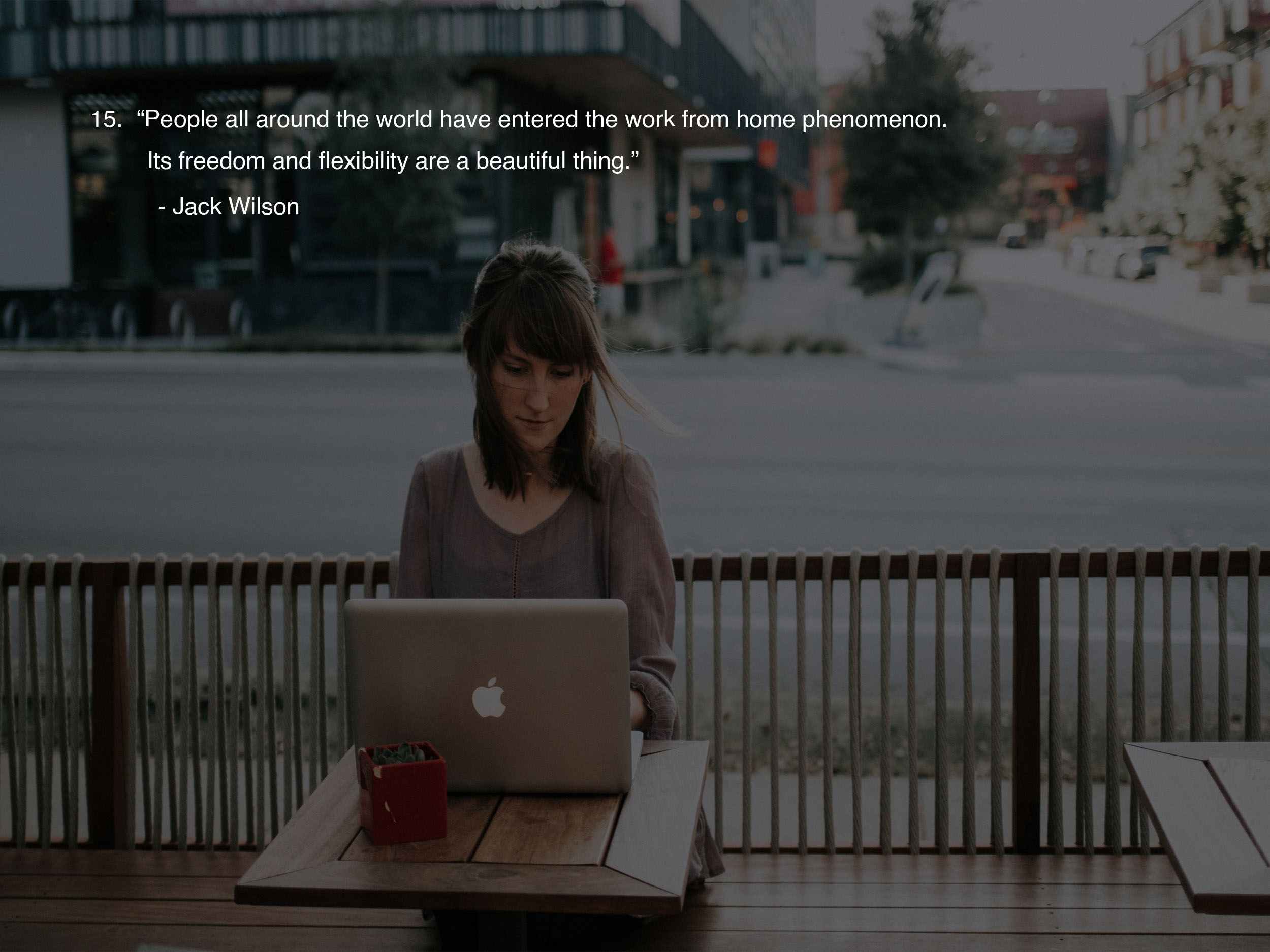
16. “Personal accountability requires mindfulness, acceptance, honesty, and courage.” – Unknown
17. “Working from home doesn’t make me less effective.” – Jessica Ulloa, MyPerfectResume
18. “You’ve got to get up every morning with determination if you’re going to go to bed with satisfaction.” – Scott Hitchins, Interact Software
19. “Whether you think you can, or you think you can’t – you’re right.” – Henry Ford

21. “Success in a hybrid work environment requires employers to move beyond viewing remote or hybrid environments as a temporary or short-term strategy and to treat it as an opportunity.” – George Penn, VP at Gartner
22. “Start where you are. Use what you have. Do what you can.” – Arthur Ashe
23. “Attitude is the ‘little’ thing that makes a big difference.” – Winston Churchill
24. “Once you replace negative thoughts with positive ones, you’ll start having positive results.” – Willie Nelson
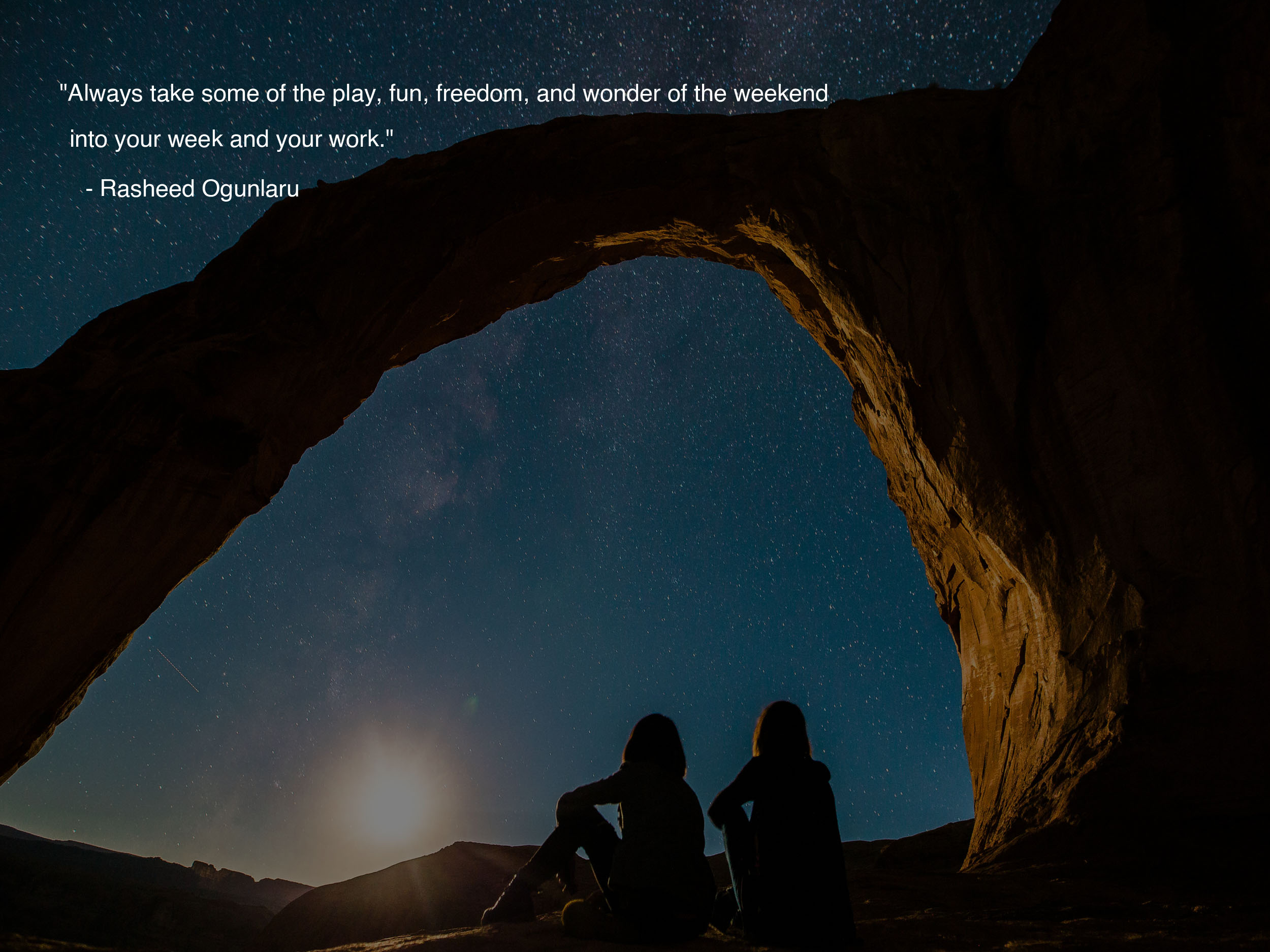
26. “When you feel passionate about your work, you do not set rigid boundaries between work time and personal time, because the work itself is personal.” – Larry Smith
27. “If you can’t see yourself working on something monotonous for an extensive length of time, that is okay. Set a limit.” – Brian Karr
28. “Good things happen to those who hustle.” – Anais Nin
29. “Always be a first-rate version of yourself, instead of a second-rate version of somebody else.” – Judy Garland
30. “Teamwork is the ability to work together toward a common vision. The ability to direct individual accomplishments toward organizational objectives. It is the fuel that allows common people to attain uncommon results.” – Andrew Carnegie
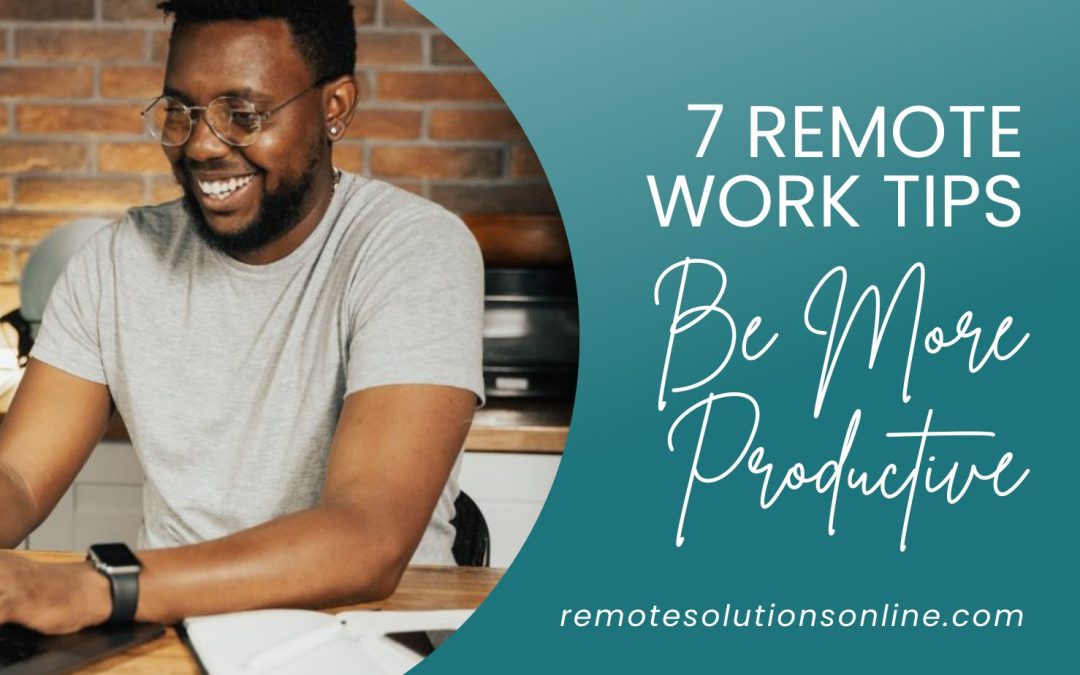
by Rose | Aug 27, 2022 | Freelancing, Working as an Employee, Working From Home
Today, remote work is so standard that nearly half of the United States population works from home. But for remote workers who want to keep their day-to-day interactions with clients and colleagues as seamless as possible, finding ways to increase productivity can be challenging. Here are some productivity tips that will make your day more constructive.
Don’t Send Lengthy Emails
The most cringe-worthy part of many remote workers’ days is the long emails they receive from their clients. No one takes joy in slowly watching the number count of their email go up while responding to other emails. Getting any work done is also very hard if you are stuck in your email all day.  So, instead of sending a lengthy email, send a quick note to your client, letting them know that you’re aware of their problems and you’re working on a solution. This will also prevent your client from feeling annoyed because they’ve received numerous emails from you but never really received a response because you were too busy writing other emails.
So, instead of sending a lengthy email, send a quick note to your client, letting them know that you’re aware of their problems and you’re working on a solution. This will also prevent your client from feeling annoyed because they’ve received numerous emails from you but never really received a response because you were too busy writing other emails.
Turn off Notifications
If you’re a remote worker who receives a lot of emails and social media comments, this one might be difficult for you. But if you can tone down your social media notifications and delete any unnecessary emails (spam) from your inbox, you’ll be amazed at how much more time you have to work on your tasks. Make sure to unsubscribe from any emails that aren’t necessary. Create a separate email just for work if you have to, and do not use it for anything but work and work-related services. Getting email notifications from your personal email and work email simultaneously can be exhausting.  When you have notifications from the school and you’re included in several different group messages, it can be highly distracting to have your phone going off whenever someone sends a message. If you play games on your phone, you don’t need notifications from these games during work hours. The point is that notifications are associated with nearly every app you download. It’s best to only keep important notifications on (in case of an emergency) and silence the rest.
When you have notifications from the school and you’re included in several different group messages, it can be highly distracting to have your phone going off whenever someone sends a message. If you play games on your phone, you don’t need notifications from these games during work hours. The point is that notifications are associated with nearly every app you download. It’s best to only keep important notifications on (in case of an emergency) and silence the rest.
Be Selective with Meetings
If you’re a remote worker who frequently holds meetings with clients or colleagues, you’ll quickly discover that it’s nearly impossible to have a meeting with all of your clients in one week. If you need to hold a meeting, make sure that it is only to clarify instructions or ask questions. Make the most of the discussion by discussing the project or task in detail to avoid having several smaller meetings that take up more time.  Some clients will specifically request that most communication is done in a meeting, and some will request strictly written communication. This will vary depending on the client and your understanding of the client’s needs. In my personal experience, scheduling a meeting is best when you have many questions or when an email becomes too lengthy.
Some clients will specifically request that most communication is done in a meeting, and some will request strictly written communication. This will vary depending on the client and your understanding of the client’s needs. In my personal experience, scheduling a meeting is best when you have many questions or when an email becomes too lengthy.
Make a to-do List Before Diving In
Before diving into your projects, make a to-do list of all the tasks that need to be completed. This will help you stay focused on what needs to be done and ensure you’re not wasting time or resources on tasks that don’t have a high priority. This can help you to stay productive because your efforts won’t be destroyed, and you’ll have a clearer picture of what needs to be accomplished.  If you need to, create sub-tasks for your task that outlines smaller steps to complete the entire project. You don’t want to start a large project only to discover that you don’t have enough information to complete it. By keeping this in mind, you can prevent this from happening to you and get more done in less time.
If you need to, create sub-tasks for your task that outlines smaller steps to complete the entire project. You don’t want to start a large project only to discover that you don’t have enough information to complete it. By keeping this in mind, you can prevent this from happening to you and get more done in less time.
Try out a new Task Management Tool.
If you’re a remote worker who spends a lot of time searching for the right task management tool, it could be worthwhile to try out a new tool right now and see how it works for you. Many task management tools available are designed for remote workers and will help you keep track of your tasks, projects, and team members. Try searching “Project management programs” or “Tasks manager,” and you will see many results listed. My favorites are ClickUp and Asana; both are free to use. I’ve also recently found a tool called Workona that is a Chrome add-on and helps you keep track of your tasks and emails.  The key is to find a tool that keeps you focused on your tasks and helps you to stay organized. This is important because otherwise, you can spend hours and hours searching for the information you need to complete a task. If you use a task management program instead and put the data you need for that project in the program, you won’t have to spend hours digging through your email or Dropbox for the content and instructions that you need.
The key is to find a tool that keeps you focused on your tasks and helps you to stay organized. This is important because otherwise, you can spend hours and hours searching for the information you need to complete a task. If you use a task management program instead and put the data you need for that project in the program, you won’t have to spend hours digging through your email or Dropbox for the content and instructions that you need.
Take Care of Shorter Tasks First
When you have a large project or task requiring a lot of resources or effort, you need to put it at the bottom of your to-do list to receive the appropriate amount of attention. Take care of shorter tasks first to get them out of the way so you can focus on the larger project. This improves productivity by keeping you from having to stop repetitively throughout the completion of your larger projects. It’s best to wrap up any emails and smaller pending tasks so that you can give your large-scale projects your full attention.  When I start working on a larger project, I often get very involved in what I am doing, and it’s what I call being “in the zone.” I don’t particularly appreciate getting interrupted during this time because it is when I am really focused and doing my best work. This is why I say it’s best to try and complete any short pending tasks or urgent emails and communication before you sit down to focus on a larger-scale project or job.
When I start working on a larger project, I often get very involved in what I am doing, and it’s what I call being “in the zone.” I don’t particularly appreciate getting interrupted during this time because it is when I am really focused and doing my best work. This is why I say it’s best to try and complete any short pending tasks or urgent emails and communication before you sit down to focus on a larger-scale project or job.
Plan for Distractions
If you work from a remote location, you need to plan for the distractions that can quickly pull you away from your work. Here are some of the most common distractions that you need to identify and plan for:
- Social Media Distractions — The most common distraction that occurs during work is social media. You need to identify when you’re distracted by social media and plan to silence or turn off your phone so that you can return to your work with a clear mind. I have my phone on a scheduled work mode so that notifications are silenced during work hours. I can still pick up my phone and glance through any missed calls or messages when I take a break.
- Children & Pets — Another distraction that occurs while remotely working is children interrupting you or pets being loud in the background. If you can, try to plan your schedule around when you know times are chaotic in your house. If you have a set schedule through an employer, it’s best to prepare for times when someone can help you with your child. Loud noises or interruptions can be avoided when you have older children simply by discussing your work schedule with them and letting them know you need them to be quiet during that time. If your dog tends to bark at every sound outside, try to put them in a separate room while you are working or train them with treats.
- Knocks on the door – It could be the mailman, the delivery truck,
 maybe a neighbor, someone is selling something, a Utility service like water or electricity, or something else. There is always the potential for someone to come knocking on your door. If you have your own office that’s not close to the front door, that’s great. However, if you are close to the front door, this can be very distracting, especially if your furry friends go into a panic. If you are friends with the neighbors and the mail delivery services, you can tell them that you work from home and cannot have distractions during your work hours. For myself, I have a simple sign next to the door that says I work from home, to please not knock on the door, and to leave packages on the front porch.
maybe a neighbor, someone is selling something, a Utility service like water or electricity, or something else. There is always the potential for someone to come knocking on your door. If you have your own office that’s not close to the front door, that’s great. However, if you are close to the front door, this can be very distracting, especially if your furry friends go into a panic. If you are friends with the neighbors and the mail delivery services, you can tell them that you work from home and cannot have distractions during your work hours. For myself, I have a simple sign next to the door that says I work from home, to please not knock on the door, and to leave packages on the front porch.
Conclusion
Remote work can be a gratifying experience, but it can also be challenging to find ways to increase your productivity. Remote workers spend a lot of time reading emails, listening to recordings, and attending meetings. These activities do not have to take up your entire day. Plan time for each task during the day and do not exceed that time. Remote work may require you to work from a remote location, but it doesn’t mean that you should sacrifice productivity. To be as effective as possible, you need to do everything you can to make the most of your time.




![]()
![]()
![]()













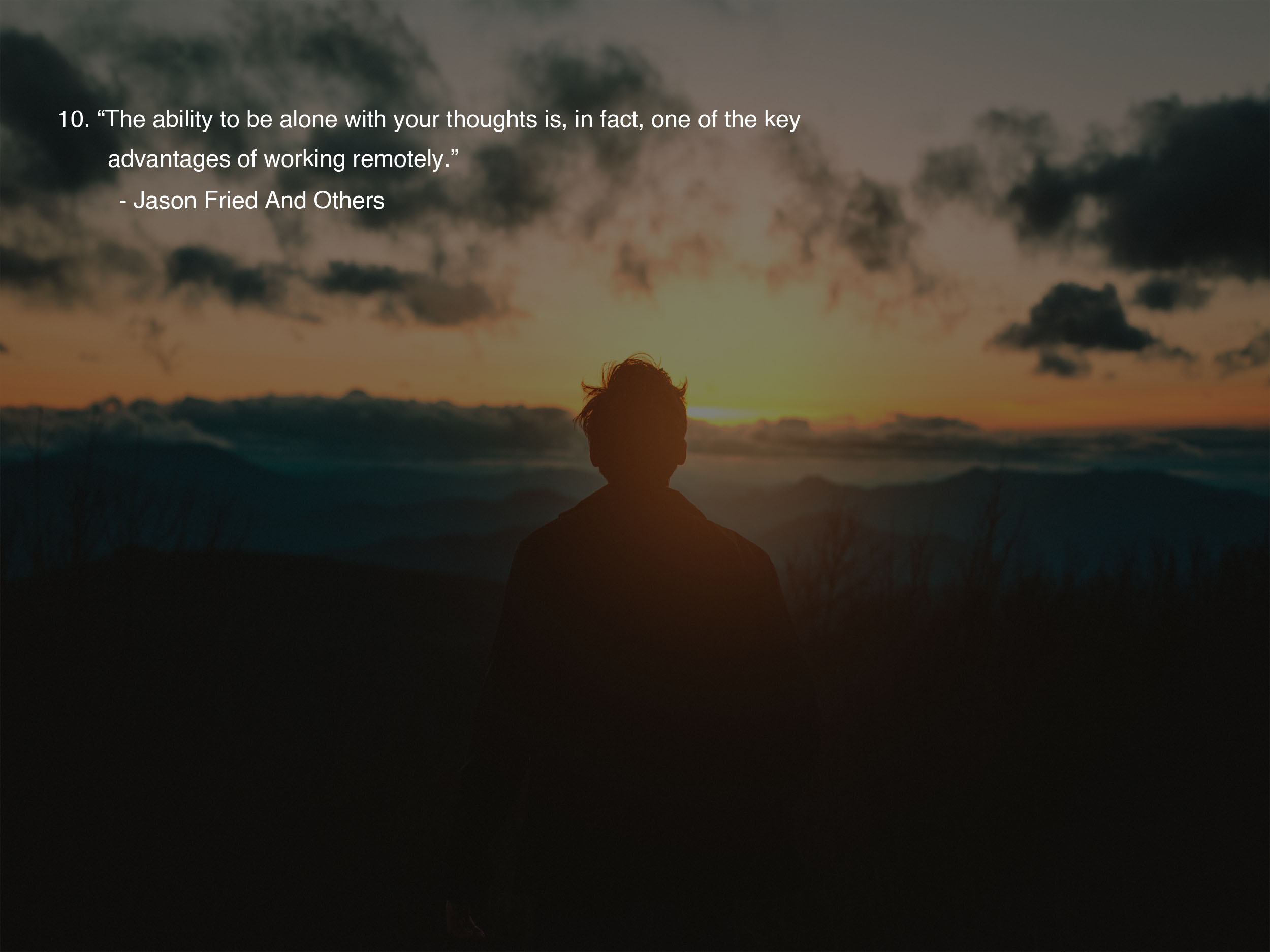
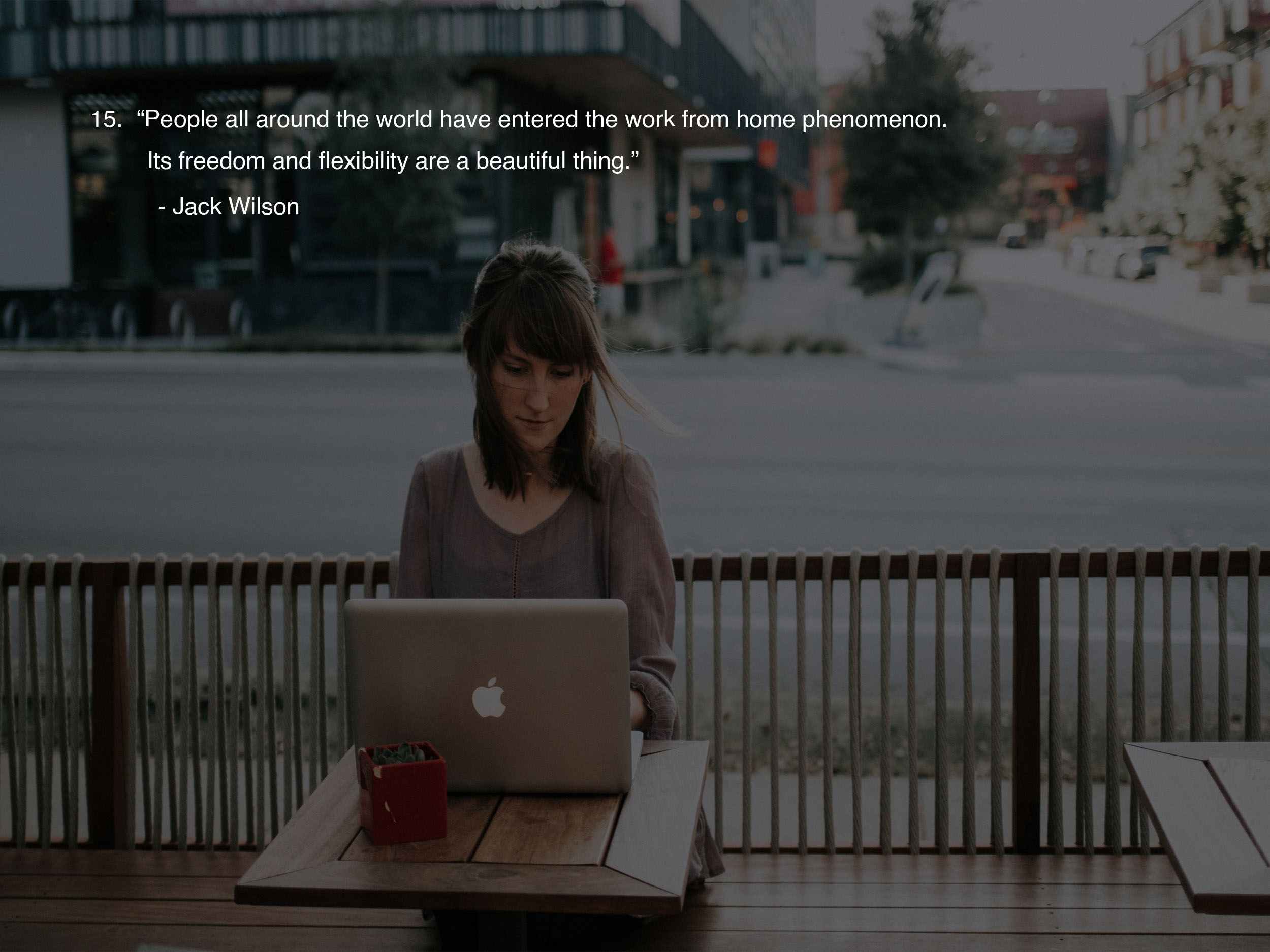

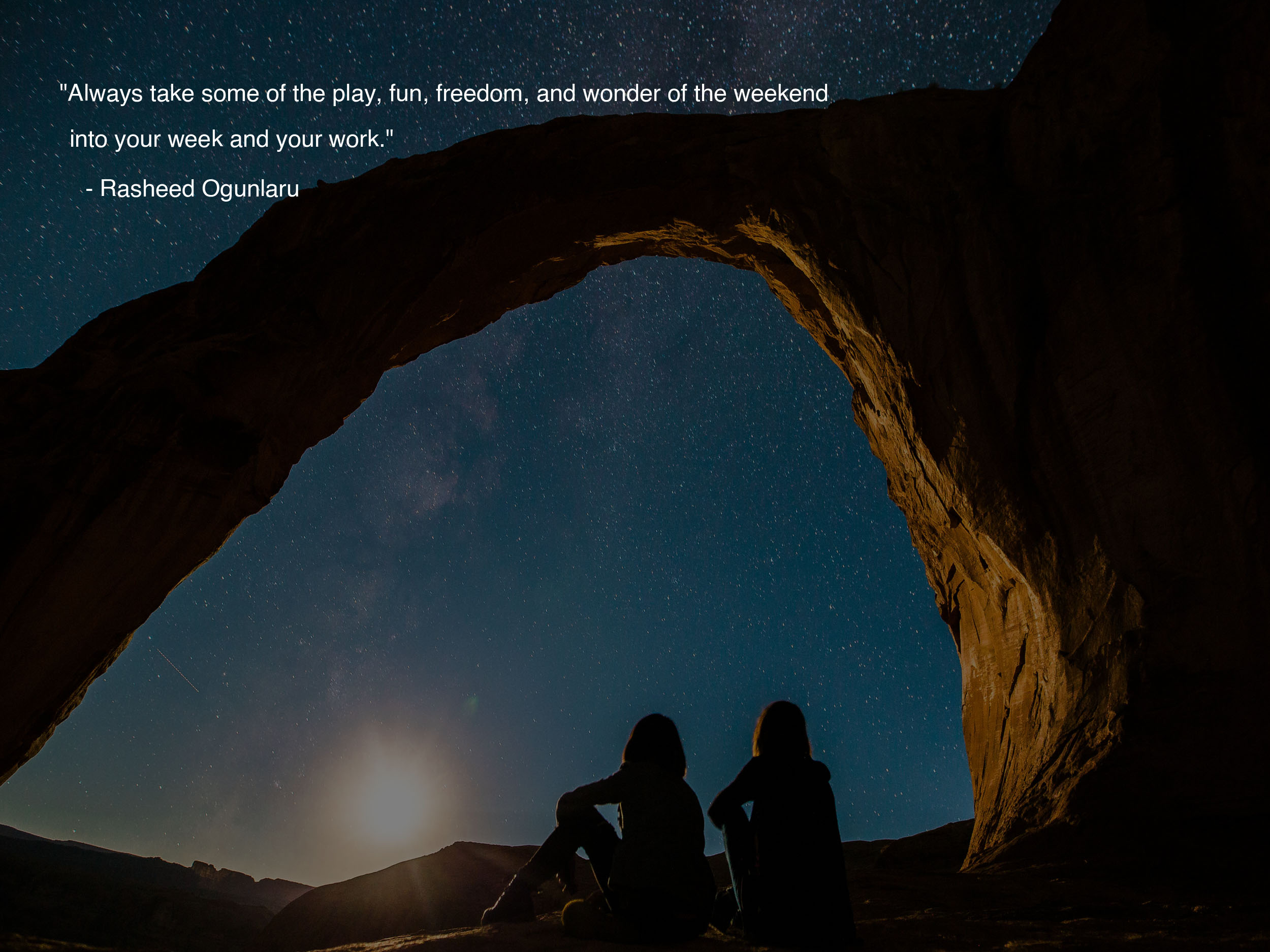
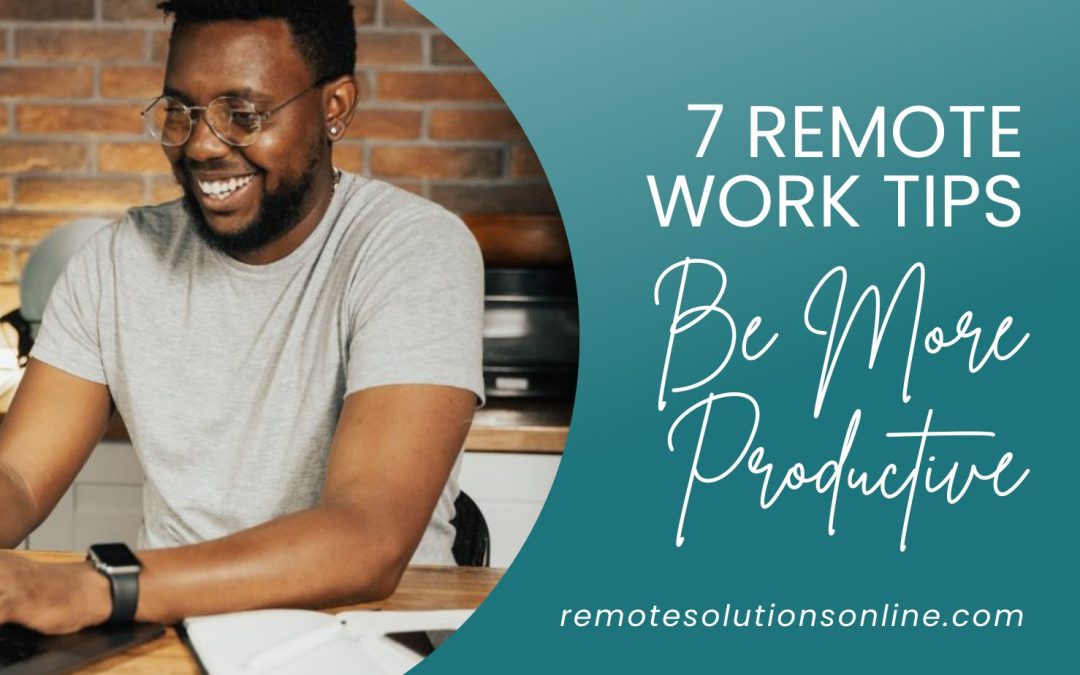
 So, instead of sending a lengthy email, send a quick note to your client, letting them know that you’re aware of their problems and you’re working on a solution. This will also prevent your client from feeling annoyed because they’ve received numerous emails from you but never really received a response because you were too busy writing other emails.
So, instead of sending a lengthy email, send a quick note to your client, letting them know that you’re aware of their problems and you’re working on a solution. This will also prevent your client from feeling annoyed because they’ve received numerous emails from you but never really received a response because you were too busy writing other emails. When you have notifications from the school and you’re included in several different group messages, it can be highly distracting to have your phone going off whenever someone sends a message. If you play games on your phone, you don’t need notifications from these games during work hours. The point is that notifications are associated with nearly every app you download. It’s best to only keep important notifications on (in case of an emergency) and silence the rest.
When you have notifications from the school and you’re included in several different group messages, it can be highly distracting to have your phone going off whenever someone sends a message. If you play games on your phone, you don’t need notifications from these games during work hours. The point is that notifications are associated with nearly every app you download. It’s best to only keep important notifications on (in case of an emergency) and silence the rest. Some clients will specifically request that most communication is done in a meeting, and some will request strictly written communication. This will vary depending on the client and your understanding of the client’s needs. In my personal experience, scheduling a meeting is best when you have many questions or when an email becomes too lengthy.
Some clients will specifically request that most communication is done in a meeting, and some will request strictly written communication. This will vary depending on the client and your understanding of the client’s needs. In my personal experience, scheduling a meeting is best when you have many questions or when an email becomes too lengthy. If you need to, create sub-tasks for your task that outlines smaller steps to complete the entire project. You don’t want to start a large project only to discover that you don’t have enough information to complete it. By keeping this in mind, you can prevent this from happening to you and get more done in less time.
If you need to, create sub-tasks for your task that outlines smaller steps to complete the entire project. You don’t want to start a large project only to discover that you don’t have enough information to complete it. By keeping this in mind, you can prevent this from happening to you and get more done in less time. The key is to find a tool that keeps you focused on your tasks and helps you to stay organized. This is important because otherwise, you can spend hours and hours searching for the information you need to complete a task. If you use a task management program instead and put the data you need for that project in the program, you won’t have to spend hours digging through your email or
The key is to find a tool that keeps you focused on your tasks and helps you to stay organized. This is important because otherwise, you can spend hours and hours searching for the information you need to complete a task. If you use a task management program instead and put the data you need for that project in the program, you won’t have to spend hours digging through your email or  When I start working on a larger project, I often get very involved in what I am doing, and it’s what I call being “in the zone.” I don’t particularly appreciate getting interrupted during this time because it is when I am really focused and doing my best work. This is why I say it’s best to try and complete any short pending tasks or urgent emails and communication before you sit down to focus on a larger-scale project or job.
When I start working on a larger project, I often get very involved in what I am doing, and it’s what I call being “in the zone.” I don’t particularly appreciate getting interrupted during this time because it is when I am really focused and doing my best work. This is why I say it’s best to try and complete any short pending tasks or urgent emails and communication before you sit down to focus on a larger-scale project or job. maybe a neighbor, someone is selling something, a Utility service like water or electricity, or something else. There is always the potential for someone to come knocking on your door. If you have your own office that’s not close to the front door, that’s great. However, if you are close to the front door, this can be very distracting, especially if your furry friends go into a panic. If you are friends with the neighbors and the mail delivery services, you can tell them that you work from home and cannot have distractions during your work hours. For myself, I have a simple sign next to the door that says I work from home, to please not knock on the door, and to leave packages on the front porch.
maybe a neighbor, someone is selling something, a Utility service like water or electricity, or something else. There is always the potential for someone to come knocking on your door. If you have your own office that’s not close to the front door, that’s great. However, if you are close to the front door, this can be very distracting, especially if your furry friends go into a panic. If you are friends with the neighbors and the mail delivery services, you can tell them that you work from home and cannot have distractions during your work hours. For myself, I have a simple sign next to the door that says I work from home, to please not knock on the door, and to leave packages on the front porch.