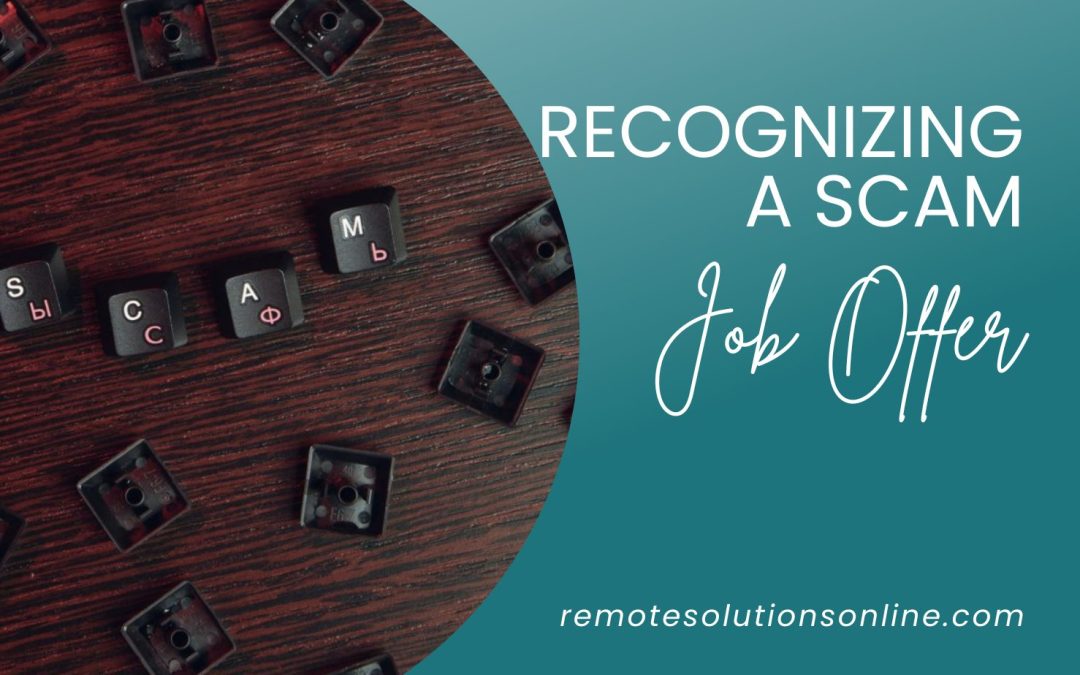Do you know how to distinguish a genuine job offer from a fake one? Unrealistic job offers are even more prevalent now that many people choose to stay home for work rather than commute. Scammers know the potential to get more money by preying on those who don’t know better. In this article, I recommend some red flags you should look out for when searching for a work-from-home job.
Redirections to Other Sites
It is common for you to have to click on a link to open a job application. Sometimes these links will open on a website such as Monster or even Indeed. However, if those links take you to a website with a very odd name that seems untrustworthy, it is best to stop and do some research. Follow along with this example.
*Note: This is an example. This website is not a trusted website, and I don’t recommend visiting this site to find Work from Home jobs.
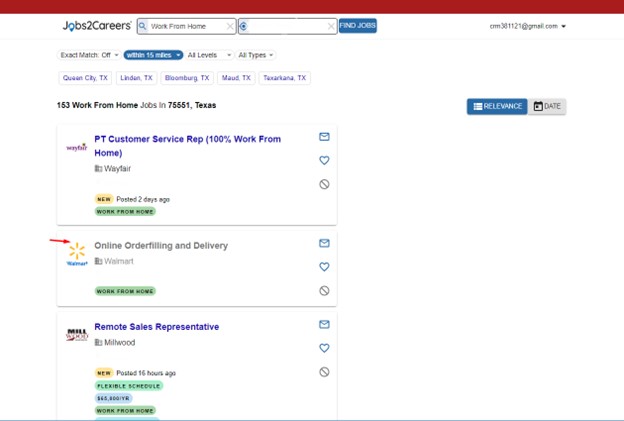
On this site, we see an available job with Walmart for Online Order Filling and Delivery. First, think about the job title. Does it make sense? Why would you have a job filling orders online with Walmart? Typically, the customer places what they want in the cart and checks out independently. There is no job description listed here, so my automatic reaction is to click the job to learn more about it.
In the screenshot below, you can see that this website redirected me to another website. How do you know this? You have to look at the link in the address bar. Previously, the link was jobs2careers.com, and now it is careerbotique.com.
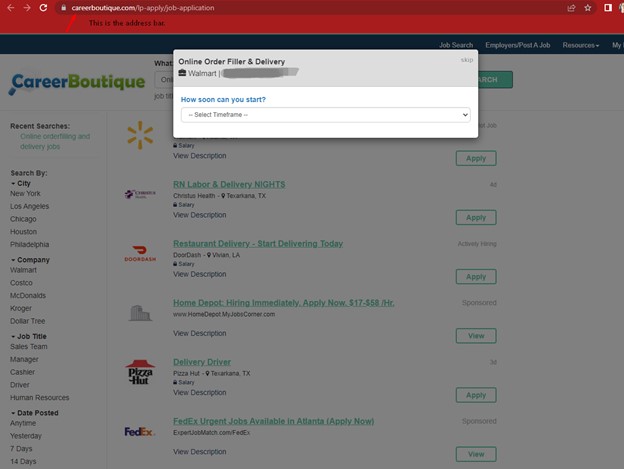
Something else that is off about this is that there is a pop-up immediately after this site loads, which signals to me that this site is phishing for information. Let’s skip that pop-up and see what happens when we click the apply button for this job.
As you can see in the screenshot below, this site has opened another pop-up with the same question as to when you can start working. At this point, I would exit the website. This job offer has redirected to several different sites that are phishing for personal information.
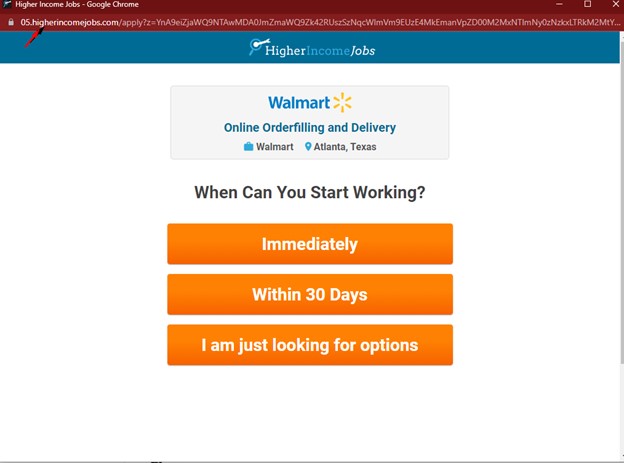
Remember that the ONLY redirect should be within the website you are searching on OR to the page of the company you are applying for. For example, Walmart has a Career page where you can search and apply for jobs, so it would make sense to open the job posting on their website.
If it Seems too Good to be True, It Probably is!
Have you ever seen an ad that says you can make six figures in a week without lifting a finger? I know; where do we sign up?! There isn’t a real, legal job available like that unless you make some serious commission from a sales job. Notice on this job search site these types of Jobs thankfully have the word “Ad” next to them.
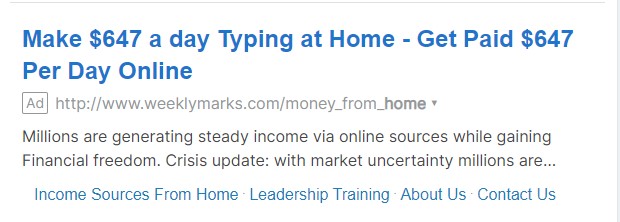
The amount above might seem realistic, but it really isn’t. If you click this link, you will notice that you are redirected to another website. This website contains giant letters about how a mom makes $12,500 a month working from home. Not only working from home but working from home during Covid-19! This ad primarily targets moms staying at home with their children who still want to make money. This ad also targets moms that may have lost their job due to Covid-19. Note that these sites will often have pop-ups that show that they were featured on CNN or other reputable sites. This is just another pitch to draw you in and get your money for a kit that will be completely worthless and a waste of your time.
Here is another example of something too good to be true. However, this time it is the job title that appeals to most people, not the payment amount. Many job seekers try to find jobs that do not require them to be on the phone. These jobs include data entry, stuffing envelopes, online chat support, and various other positions. While there are some legitimate jobs out there for these types of positions, there are also a lot of scams out there for them too. You must be very careful about what links you click on and what information you give. Make sure you read the job description in its entirety. For example, this job title says that it is for Data Entry. If you continue reading, you will soon learn that sales and “Marketing Materials” are involved, which you will likely have to pay for.
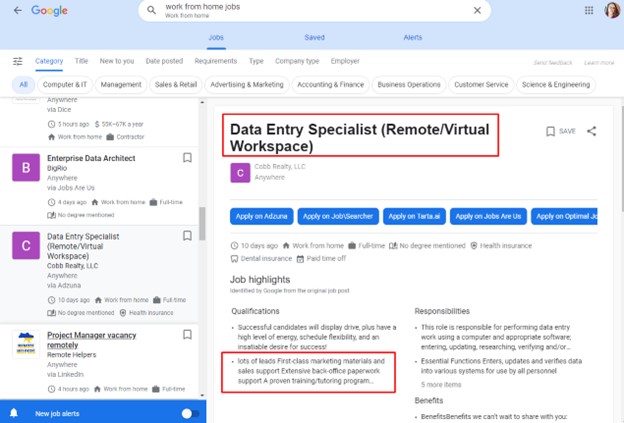
After clicking several apply for this job links, I kept being redirected to spammy websites with pop-ups that appeared when I tried to exit the site. Make sure that you take the time to read and do your research. Usually, if something feels off or scammy, then it probably is.
Asking You to Pay
First, let me say that there is ONE company I know of with a good reputation where you do pay to do work. This is because you have to pay for your training materials. Arise is NOT a scam, and they do have a lot of great opportunities if you are looking to expand your Freelancing career.
That being said, most other companies that ask you to pay to receive materials to work for them are not to be trusted. Let’s search for Working from home stuffing envelopes and see what we can come up with. The example below shows some grammatical errors and that this job posting is hard to read. Those are two things you should always be wary of when searching for a work-from-home job. Also, any job posting that tries to convince you it is legitimate (see the text in the red box) is something to be suspicious of.
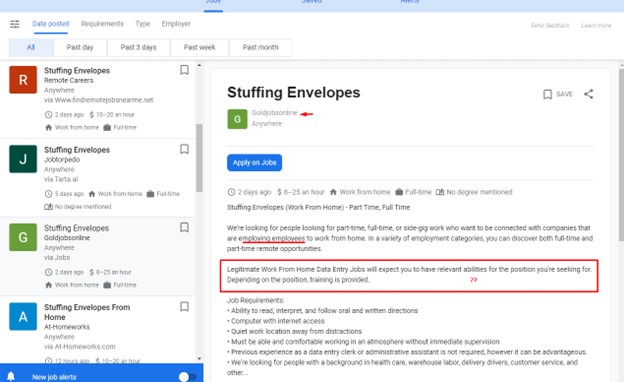
After clicking the apply link, I am then redirected (which is no surprise) to this oddly named website goldjobsonline.com (which is also in the job description). Notice how the title of this post is “Stuffing Envelopes,” but in their description, they mention taking surveys and earning money for taking surveys. This doesn’t sound like stuffing envelopes to me! Hence, we can question the legitimacy of this website.
I expected this job posting to ask you for money for materials. Any job that does ask you for money for a kit, book, materials, or just to get started is a job that you need to do more research on. Google the company’s name to learn more about the “company” and the job offer.
Email Offers
Sometimes you might get job offers in your email from potential employers. Not all of those emails will be legitimate job offers, unfortunately. You need to pay attention to many things before you click to open the email. First, look at the email address the email is coming from. Is that the name of a company that you applied with recently? Is it from an indeed.com email address or another job platform? Pay particular attention to what is after the @. In this example, it is perpetualincome.com. That should be enough to tell you that this is a junk email. Do not open it.
![]()
Do genuine job offers from professionals include emojis in the email title and urge you to act fast? Most likely not. When you see an email like this, it is probably a scam.
![]()
Here is another example of a scam email. Take a look at just the content that is already listed. The content that you can see before clicking the email. Think about it. Where is this email coming from? Next, look at the title of the email. This is about cloning a site that makes 1K per day in commission. This already seems too good to be true, even before you read the rest of the text. This is another example of an email you do not want to click on.
![]()
Real potential employers will never urge you to act fast or promise you mountains of money within a specific time. They have other people interested in the same job you are applying for, so they don’t need you to act fast. You make money by the work you put into the job, not by sitting back and relaxing (unfortunately).
Be wary of any company asking you for money that doesn’t seem legitimate or makes you feel uneasy. Don’t fall for those ads on Facebook that promise you will make so much money doing something or ask for payment upfront. Always research using your search engine to look up information about the company. Go to the Better Business Bureau website and look up the company information to see the rating for that company. Finally, if you are unsure, ask a friend or send me a message, and I will look into it.
Happy Job Searching!